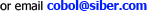|
 Data-Viewer can read a Cobol data file and
convert it non-Cobol formats such as CSV, DBF, Oracle, Excel, etc.
This is what DataViewer can do:
Data-Viewer can read a Cobol data file and
convert it non-Cobol formats such as CSV, DBF, Oracle, Excel, etc.
This is what DataViewer can do:
-
Read file with Known Record Layout.
Record layout of the data file is known to you.
You have an *.FDD file file that contains record layout info
and a link to the actual data file.
Use "File. Open" command to open the *.FDD file.
Data-Viewer recognizes these Cobol data file formats:
* MF: MicroFocus Cobol,
* MFSCO: MicroFocus SCO Cobol,
* MF8: MicroFocus Cobol IDXFORMAT8
* VIS: MicroFocus Visual Cobol,
* RM: RM/RM85 Cobol
* FSC: FSC RMKF Cobol
* ACU: AcuCobol
* ACU: Egan iCobol
* ACU: WANG Cobol
* SEQ: Sequential Cobol data files,
* Your file format: ask us to add your file format,
if Data-Viewer does not recognize it.
It usually takes 1-2 weeks.
-
Extract Record Layout from Cobol Program.
You can convert Cobol copybook (include file) that contains
an FD statement with file`s record layout
by using "File. Load Layout from Copybook" command.
-
Read file with Unknown Record Layout.
You do not know what the record layout of your data file is.
Use "File. Open" command to open the data file itself and
Data-Viewer will guess the record layout for you.
-
Edit Record Layout.
You can edit record layout -- move, split, merge fields.
When you are done, click the Apply button and
the new layout will be used to re-read the data file.
Guessed layout usually is not fully correct,
so use these layoit editing capabilities to improve it.
-
Export the data to non-Cobol format.
You can export opened data files into:
* Comma-Separated Values (CSV) format,
* dBase DBF format,
* any format supported by ODBC: Excel, SQL Server, Oracle, etc.
Evaluate DataViewer
Trial Version Limitations.
These limitations are designed to show you that
Data-Viewer can read your data files and "massage" their layout
but not let you perform the actual conversion without paying for DataViewer.
- Files cannot be exported.
- Record layouts cannot be saved.
- Record field lengths, offsets, pictures, etc are not shown.
- Some commands that rely on explicit lengths and offsets being known (Split) do not work.
Installation. Click this button to download and install DataViewer trial:

Install How-To.
DataViewer is written in VB.NET and C++, so you need to have .Net 2.0 and VS 2005 run-times installed.
1) Windows XP: if do not have it .Net 2.0 run-time, get it here:
.NET Framework 2.0 Redistributable
.NET Framework 2.0 Service Pack 2
2) Windows XP: install VS 2005 run-time if you do not have it:
Visual C++ 2005 Redistributable Package
3) Windows 7 and Vista:
if installer does not request elevation, right-click it and select 'Run As Asministrator'.
4) If installer asks whether to overwrite system DLLs and you have them already and
your versions are newer, click "Skip All".
Uninstall Instructions
To Uninstall Cobol Data Viewer
- 1) Open the Control Panel
- 2) Go to Add/Remove Programs
- 3) Click on Cobol DataViewer
- 4) Click Uninstall
Questions? Email
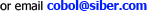
Run DataViewer Evaluation
Reading MF Data File with Unknown Layout.
Start DataViewer and open file "Program Files\ Siber Systems\ DataViewer\ Sample Files\file-mf.dat".
DataViewer will perform data-guessing and it will show first 100 records of file-mf.dat.
Reading MF Data File with Known Layout.
Start DataViewer and open file "Sample Files\file-mf.fdd".
This file contains a link to the actual data file file-mf.dat and
to text file file-mf_out-rec.rdd that contains record layout.
Buy DataViewerClick here to buy DataViewer:

|







 Cobol Tools Index
Cobol Tools Index  Data Viewer Index
Data Viewer Index  Introduction
Introduction  Features and Trial
Features and Trial  Buy DataViewer
Buy DataViewer  DataViewer Manual
DataViewer Manual  Data Conversion Service
Data Conversion Service  Contact Us
Contact Us